
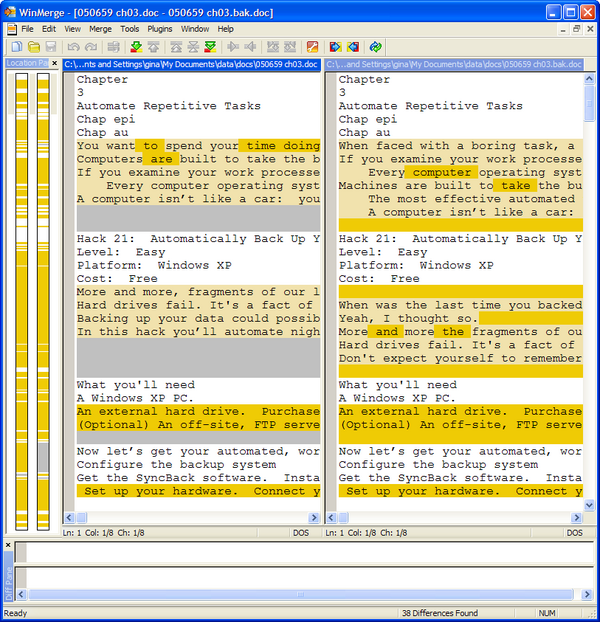
The program launches the WinMerge program to make the comparisons, so you will need to install it from SourceForge in order to use this program. You will be able to easily see exactly which game XML tuning files have been updated and what those changes are - which can be a massive time saver and help to find any inconsistencies your mod may be causing (for instance, an EA update to a tuning file that doesn't affect gameplay for you because you don't have the expansion or game pack, so you wouldn't notice it otherwise).
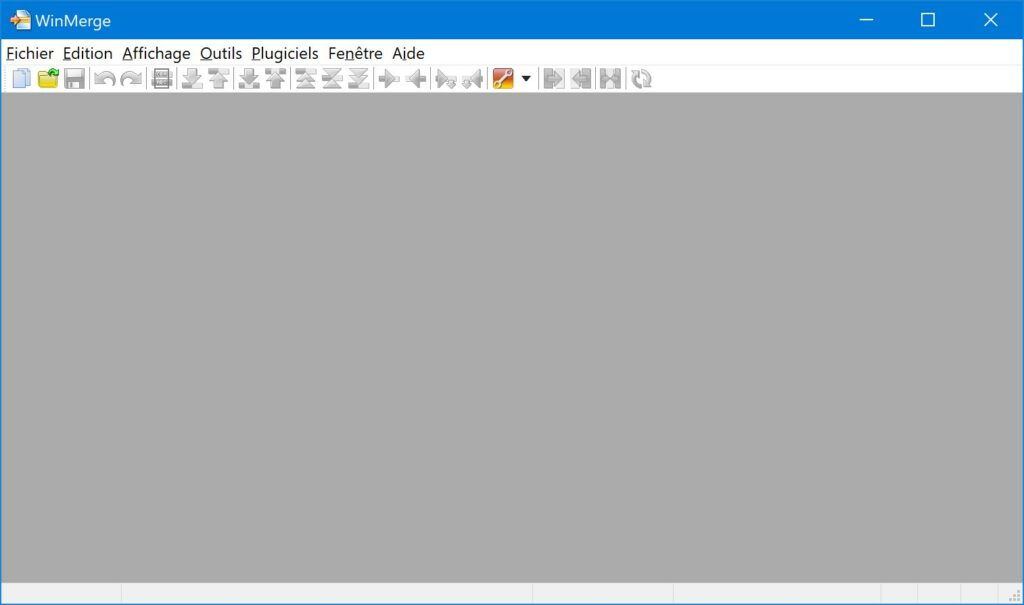
This will compare the XML from two versions of the game easily so you can see what has changed from the old version to the new version. This is probably one of my favorite modding utilities when it comes time to update mods for a new game version. When matching XML files are not located in either one or both of the XML folders, instead of popping up a message box for each missing file a single dialog is presented at the end of the process.īugfix (February 9, 2016) - The program was not properly saving the path to WinMerge, or enabling the other program buttons once it was manually located.Measurements averaged between 75-85% faster (e.g.
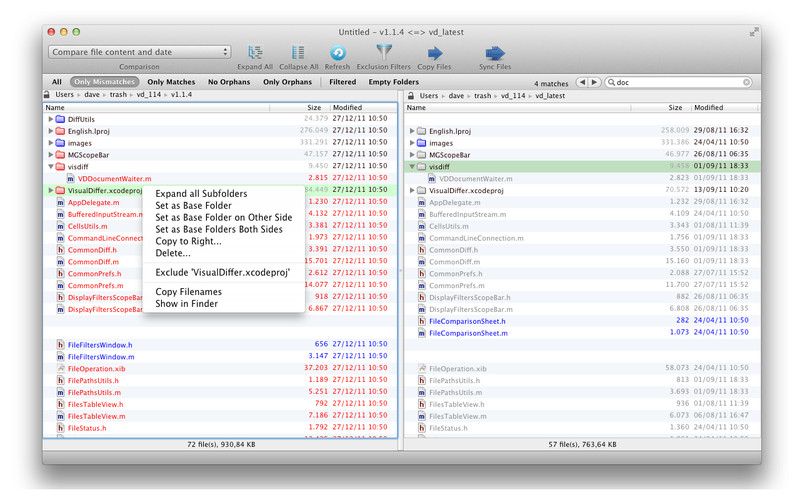


 0 kommentar(er)
0 kommentar(er)
